Instagram Guides. What are they and how do I use them to promote my business?
- Kaitlyn Wilton

- Dec 4, 2020
- 1 min read
Updated: Dec 4, 2020
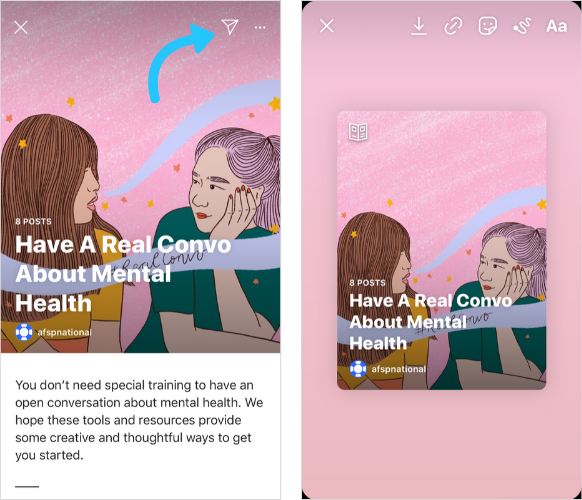
Instagram guides are a great way to share helpful recommendations and tips in an easy to digest format.
Guides allow us to follow a feed of posts with commentary, which is perfect as a step-by-step guide for tips, recommendations, and products.
How to create an Instagram guide.
Tap the plus icon on the top-right of your profile page and select “Guide.”


From this point, you can choose three different guide formats.
Places: For example, recommend places in your city.
Products: Recommend new products that have just landed
Posts: Recommend posts you have created in the past
Each formatting option is designed to be tailored to your business's needs.
For example, guides can be used to curate a thread of products with custom headlines and commentary.
Only products that are featured in your Instagram store can only be used to curate product guides.
Places are perfect for city guides.
See @thesocialdeli's guide to restaurants and cafes in Melbourne!
How to access Instagram guides.
To access an Instagram guide, visit a creator’s profile page, and select the new guides icon from the feed tab.

From here you will be able to see all of the Guides a creator has shared:
You can easily share your latest Instagram guide in a story by tapping on the paper plane icon at the top right-hand corner of the screen.
Instagram guides create a whole new world of curated and easy-to-digest content, opening up more and more opportunities to tell your business's story and create connections with new and potential customers.



Comments